Students must have funds in place for tuition, fees, books and supplies before attending NorQuest College. Tuition and fees are due on or before the first day of the term.
Check your MyQuest account to view your tuition and fees.
To avoid late fees, please issue your payments at least 3 business days before fees are due.
Stay safe! NorQuest will never ask you to provide payment information over the phone or via email. Check your financial records in the Student Centre in MyQuest for any updates.
Payments within Canada (for domestic students)
Making a payment through MyQuest using PayMyTuition
In your MyQuest portal you can access PayMyTuition to pay your tuition and fees from any Canadian bank. Please refer to the table below for a list of payment options and when you can expect to see your payment reflected in MyQuest.
| Payment method | Estimated time for payment confirmation |
|---|---|
| Online bill payment | 1-2 business days |
| Interac e-transfers | 1 business day |
| Credit card (Visa, MasterCard, American Express)* | Immediately |
| Visa debit and MasterCard debit* | Immediately |
*A 2.5% non-refundable convenience fee will be added to all credit card (Visa, Mastercard), Visa debit or MasterCard debit payments. The non-refundable convenience fee for American Express is 3.75%.
Students are encouraged to initiate and fund their payments through PayMyTuition 5 business days prior to any upcoming deadlines.
How to pay from within Canada
-
Log into your MyQuest student portal
-
Access Your Student Homepage and select the Make a Payment tile
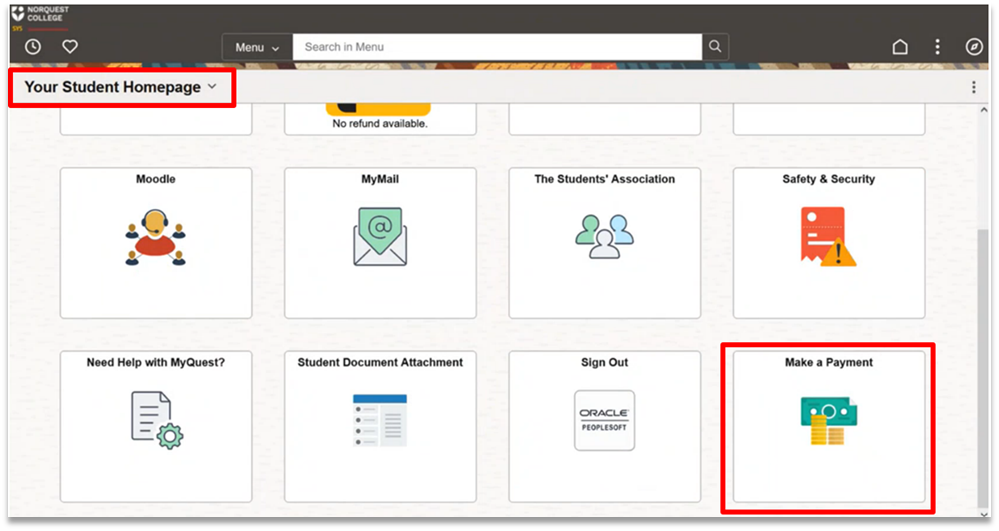
-
Within the Make a Payment page, review your charges and scroll down to Payment Method to locate the Using PayMyTuition section. Click on PayMyTuition (For Canadian Payments Only) to be redirected to your domestic payment’s portal
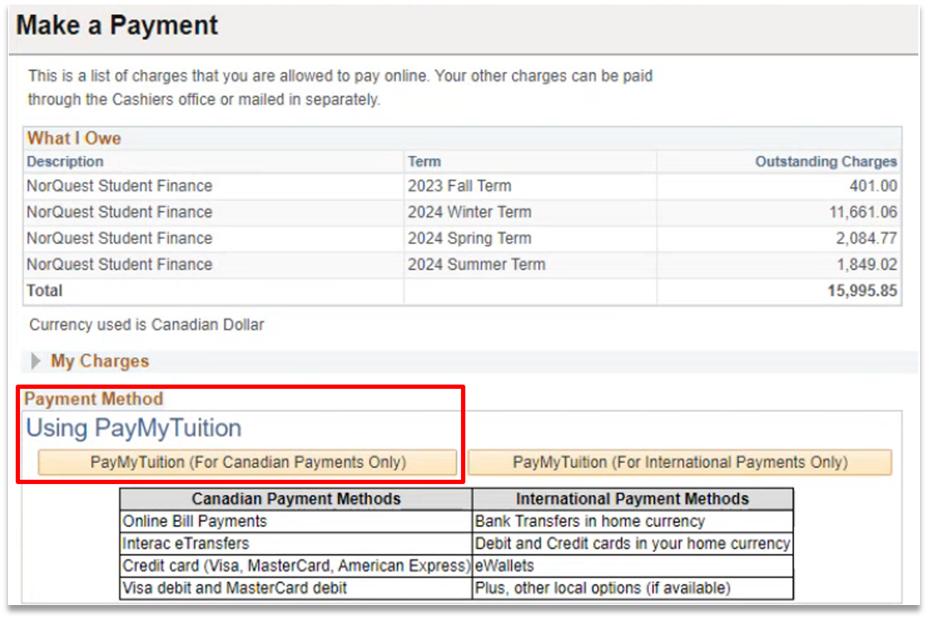
Download this PDF for a step-by-step guide to making your payment.
Additional information about PayMyTuition
Need help using PayMyTuition?
Connect with PayMyTuition directly by calling 1.855.663.6839 (toll-free) or through one of their local country contact numbers.
You can also reach PayMyTuition Support at support@paymytuition.com or through their support page.
No matter what time zone you are in, you will have a dedicated customer support team available to you through live chat, email, and phone to answer any of your questions and help you make your payment.
Payments outside of Canada (for international students)
Making a payment through MyQuest using PayMyTuition
International students can pay their tuition and fees in their local currency from any bank at better exchange rates.
| Payment method | Estimated time for payment confirmation |
|---|---|
| Bank transfers | 2-10 business days |
| Debit and Credit cards in your home currency | 2-3 business days |
| eWallet payments | 2-3 business days |
| Plus, other local options (if available) | 2-3 business day |
How to make an international payment
-
Log into your MyQuest student portal
-
Access your student homepage and select the Make a Payment tile
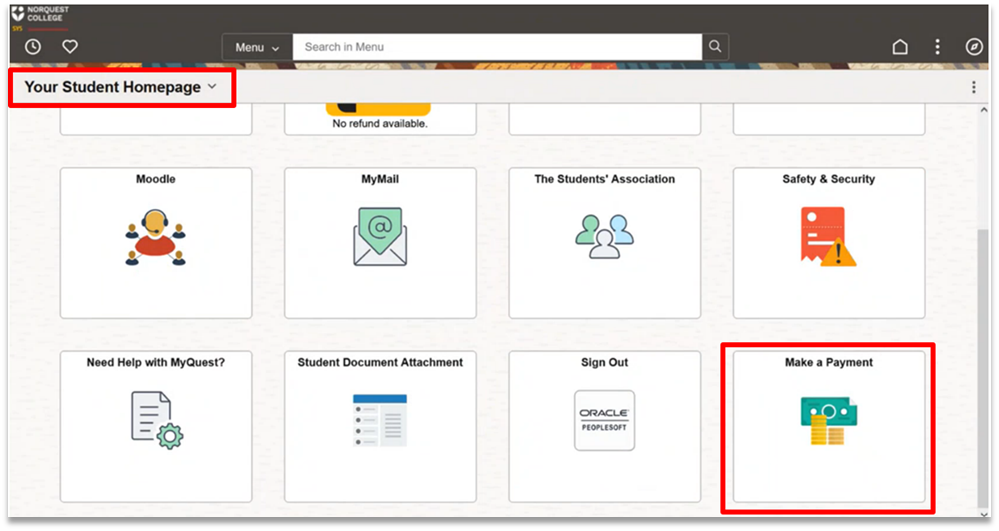
-
Within the Make a Payment page, review your charges and scroll down to Payment Method to locate the Using PayMyTuition section. Click on PayMyTuition (For International Payments Only) to be redirected to your domestic payment’s portal
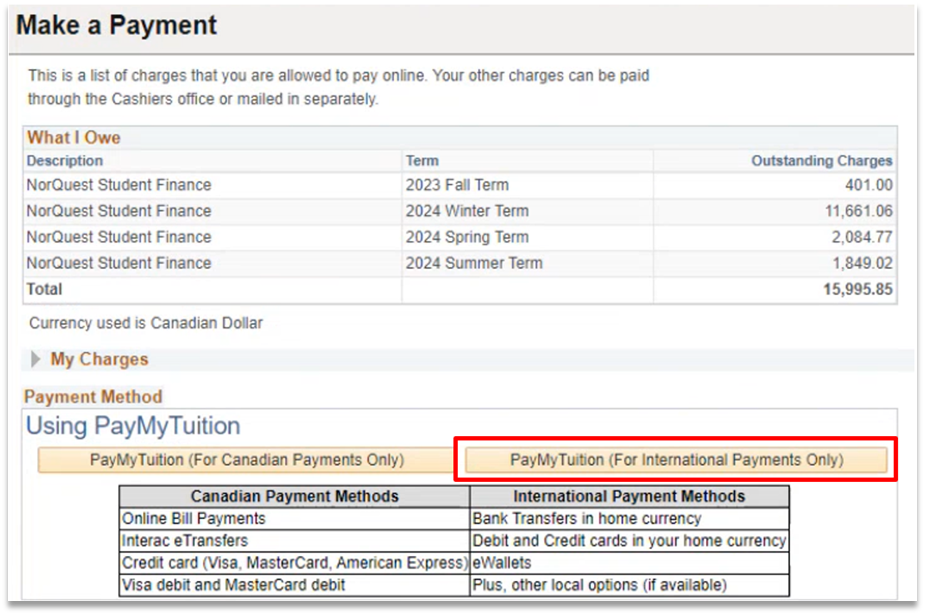
Making a pre-payment to NorQuest College
Upon redirect, you will have the ability to make a pre-payment on your account for any deposits due.
You will be required to input the amount within the PayMyTuition payment form to proceed
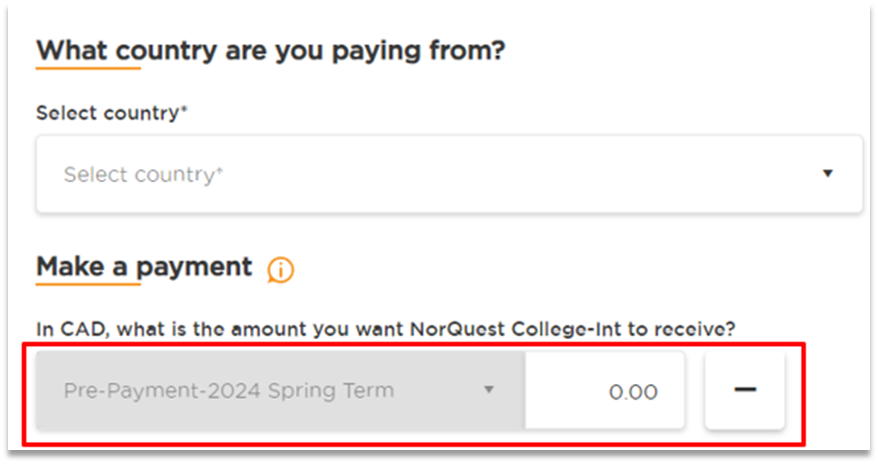
Additional information about PayMyTuition
- How to make an international payment with PayMyTuition (video)
- Frequently Asked Questions about PayMyTuition
- PayMyTuition’s Rate Guarantee
To support you with using PayMyTuition, you can download these helpful step-by-step PDF instructions, translated into 16 languages:
English, French, Spanish, Portuguese, Vietnamese, Japanese, Korean, Traditional Chinese / Simplified Chinese, Arabic, Punjabi, Hindi, Farsi, Turkish, German / Bernese German, Swedish, Dutch
Need help using PayMyTuition?
Connect with PayMyTuition directly by calling 1.855.663.6839 (toll-free) or through one of their local country contact numbers.
You can also reach PayMyTuition Support at support@paymytuition.com or through their support page.
No matter what time zone you are in, you will have a dedicated customer support team available to you through live chat, email, and phone to answer any of your questions and help you make your payment.
Make a payment directly through PayMyTuition on behalf of student
NorQuest College has partnered with PayMyTuition for international tuition payments. With PayMyTuition, you can pay your tuition payments from any bank, in any country in any currency at better than bank exchange rates. PayMyTuition is fast, simple, and cost effective.
International payment options include:
| Payment method | Estimated time for payment confirmation |
| Bank transfers | 2-10 business days |
| Debit and Credit cards in your home currency | 2-3 business days |
| eWallet payments | 2-3 business days |
| Plus, other local options (if available) | 2-3 business days |
If you are paying on behalf of a student, please visit PayMyTuition to pay.
Additional Information on PayMyTuition:
Need help using PayMyTuition?
Call 1.855.663.6839 (toll-free) or through one of their local country contact numbers. You can also reach PayMyTuition Support at support@paymytuition.com or through their support page.
No matter what time zone you are in, you will have a dedicated customer support team available to you through live chat, email and phone to answer any of your questions and help you make your payment.
Paying your tuition with Flywire
NorQuest College has partnered with Flywire to provide an international payment portal that allows you to save on bank fees and exchange rates, and to track your payments online from start to finish.
Execute, track and confirm your payment online. You can choose to receive email and text alerts about your payment.
Choose local, familiar payment options including bank transfers, credit cards, e-wallets and more for most countries and territories.
Access multilingual customer support via live chat, email, phone or more. Select your country of origin and preferred payment method, and follow the steps to make your payment.
Visit Flywire to pay.Other important information
Payment deadlines
Your tuition and fees must be paid on or before the first day of the term, regardless of your start date throughout the term. Your registration is not complete until all tuition and fees are paid in full.
In some cases, government-funded students and sponsored students may have their tuition paid after the first day of the term. See below for details.
Government-funded students
Students who have been approved for Government of Alberta's Foundational Learner Assistance Program funding will have their tuition and a portion of fees paid directly to NorQuest College. This payment may be applied to the student's account after the first day of the term depending upon approval timelines.
Most government-funded students are responsible for paying a portion of their fees (i.e. program and supplies fees) directly to NorQuest College. Any fees that are not covered by the funding are due to be paid by the first day of term. To avoid the late fee, government-funded students should pay the student portion before the 10% point of the term.
- Late fee exception: government-funded students are not charged a late fee while waiting for grant funds to be applied to the student account.
Sponsored students
If your tuition and fees are being paid by a sponsor or third party, see Third-party payment for more information about your responsibilities and about how your payment will be submitted.
Penalties for late payment
- Students who do not pay tuition and fees on time will be restricted from adding classes to current and future terms, receiving grades or transcripts, accessing credentials, and using the library.
- Students with outstanding fees by the 10% point of the term will be charged a late fee of $100.
- Students with outstanding fees by the 20% point of the term will be dropped from classes. In accordance with the Withdrawal chart, these students will receive “W” grades and remain responsible to pay 25% of tuition costs, an administrative fee for withdrawal, and all mandatory fees.
Payment for classes starting after first day of term
Payment for all your classes is due at the beginning of the term, regardless of when your classes start during the term.
- Late fee exception: For students who start classes after the 10% point of the term, the late fee will not be charged until the day after classes begin.
Any student taking open entry/open exit online or Open Studies courses must pay at the time of registration. See Registering in open entry/open exit delivery classes for more information.
If you register in any courses after the first 10% (add/drop period) of a term, you will be expected to pay all assessed tuition and fees at the time of registration. Visit MyQuest to view and pay for your tuition and fees.